Real Capgemini Assessment Interface
Assessment Submission Summary
This is the actual interface you'll see during the Capgemini communication assessment:

Interface Features
- Progress Tracking: See completion status for each section
- Time Management: Remaining time displayed prominently
- Section Navigation: Easy switching between different question types
- Submission Control: Clear "Yes Submit" and "No, Wait" options
Situational Awareness Interface
Chat/Email response scenario with multiple choice options:
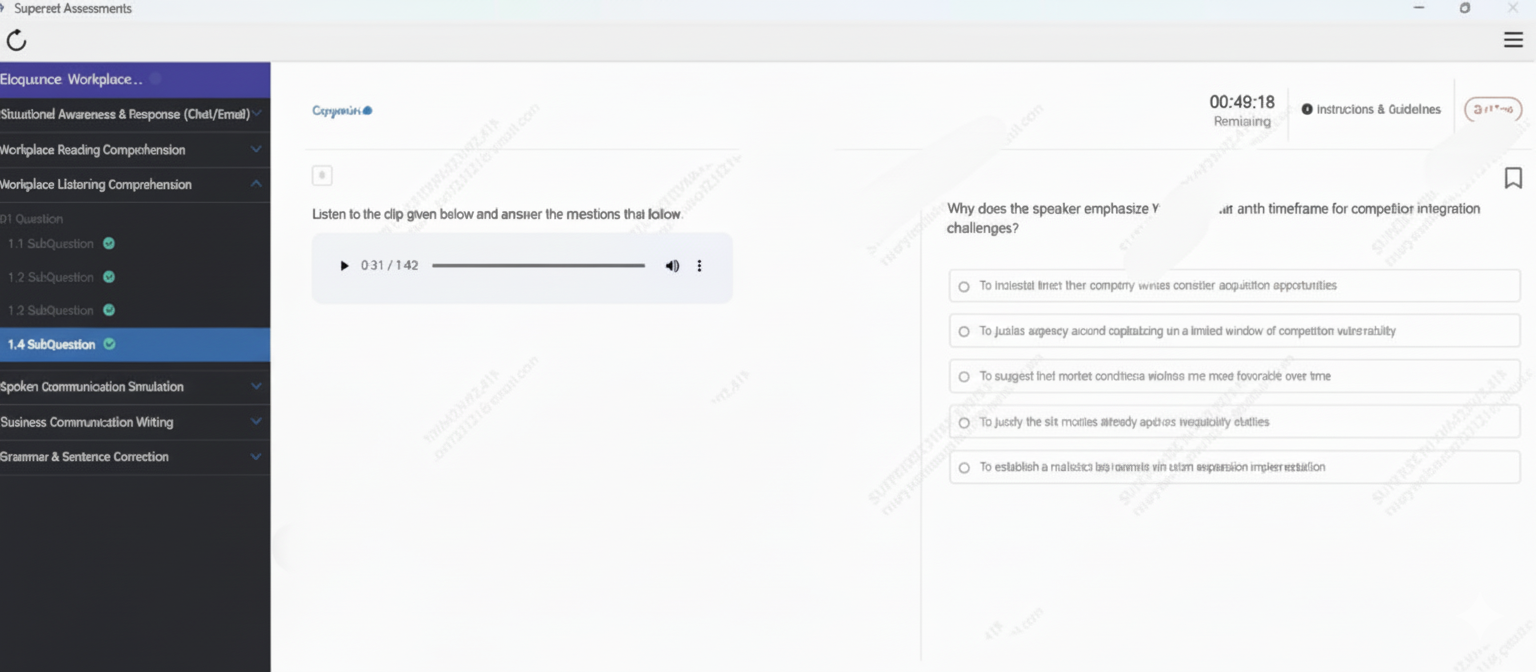
Key Interface Elements
- Chat conversation context provided
- Multiple response options to choose from
- Professional judgment required for best response
- Time pressure with countdown timer
Listening Comprehension Interface
Audio-based questions with playback controls:

Audio Features
- Audio player with play/pause controls
- Multiple playback allowed
- Question appears alongside audio
- Multiple choice answer format
Grammar & Sentence Correction Interface
Sentence correction with multiple phrasing options:
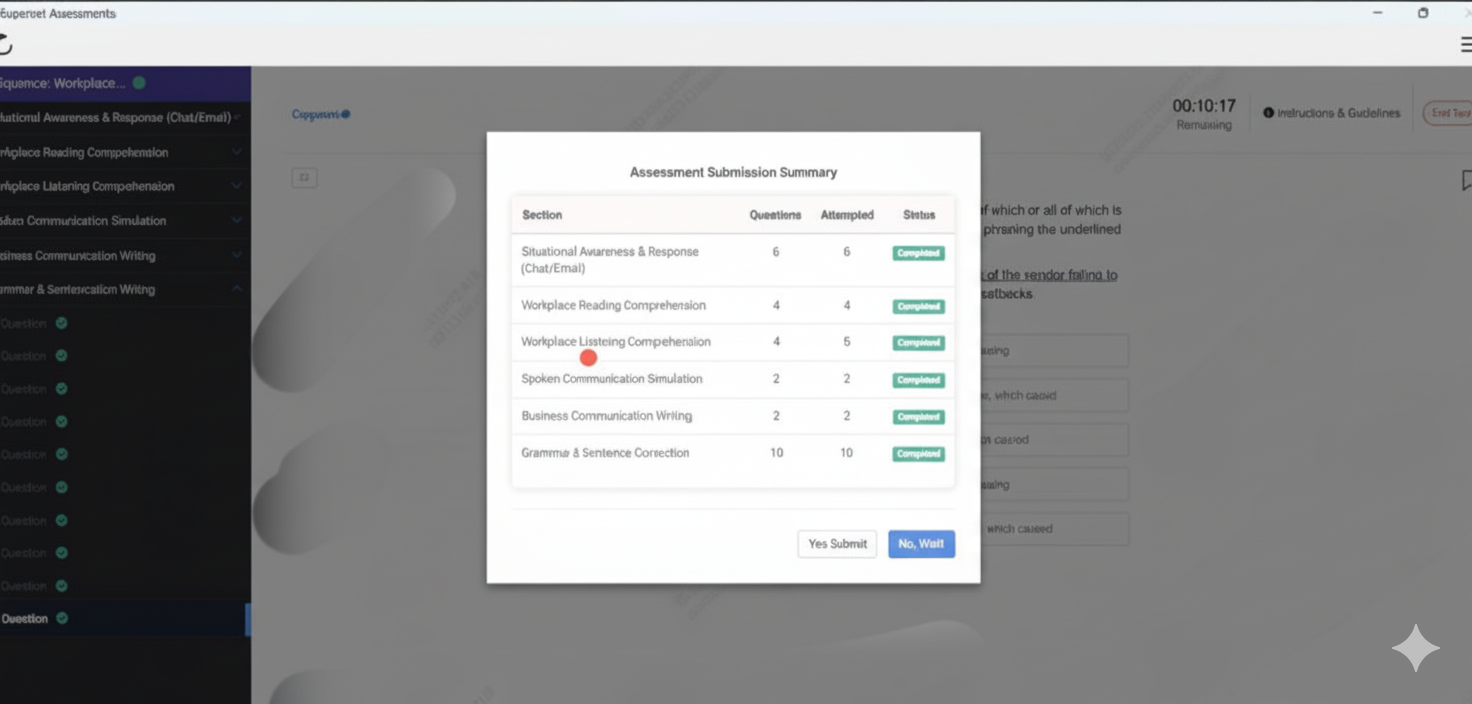
Grammar Section Features
- Underlined portions requiring correction
- Multiple phrasing options provided
- Context-based sentence improvement
- Professional writing standards tested
